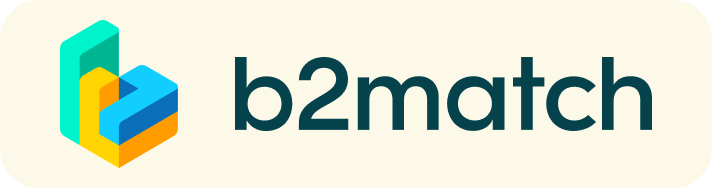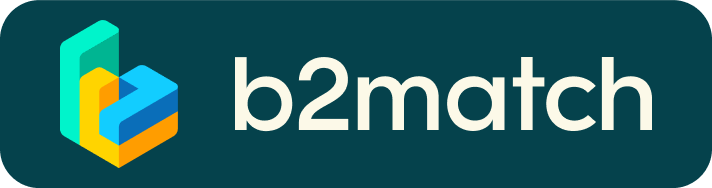If you want to add the event's agenda and all sessions in Outlook or your daily used calendar, please follow the below steps:
Subscribing to calendar allows you to sync the event meetings and sessions with your calendar app. It's a means of adding event agendas into personal or work calendars and getting notified about any changes might occur in the agenda.
- Log into your registration (here, in B2match)
- Go to Agenda (Top menu) and click on the subscribe to calendar icon (top right calendar icon).
- A pop-up will appear asking to confirm whether you want to open the calendar. Select & Click on Open Outlook.
- In Outlook, go to Calendar and there you will have both your daily calendar and WKE2021 Calendar: select WKE and right click on Overlay calendars